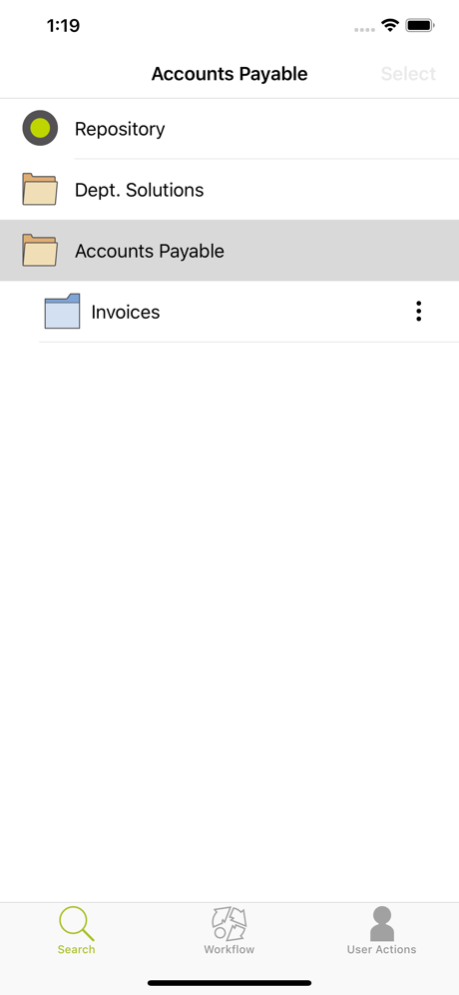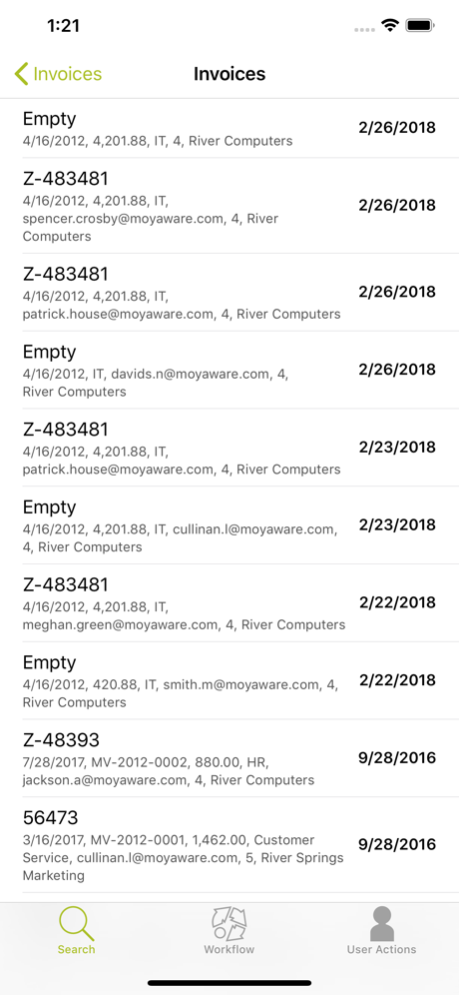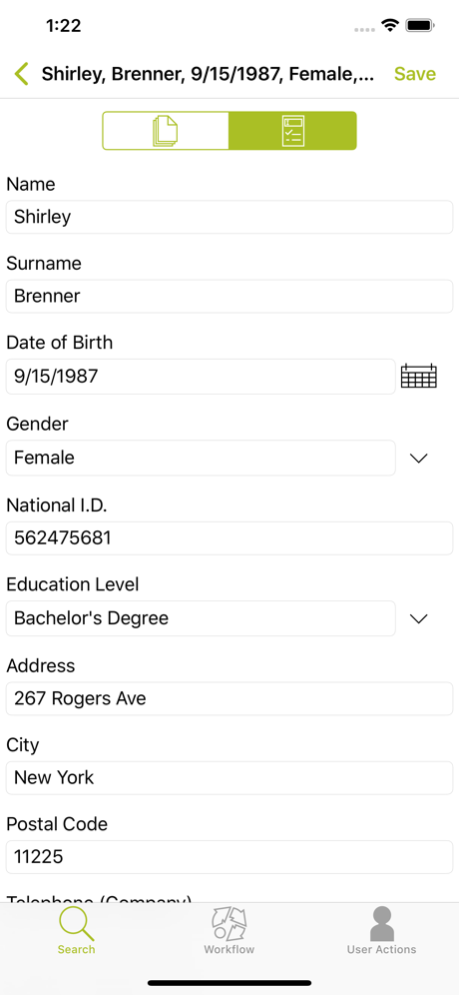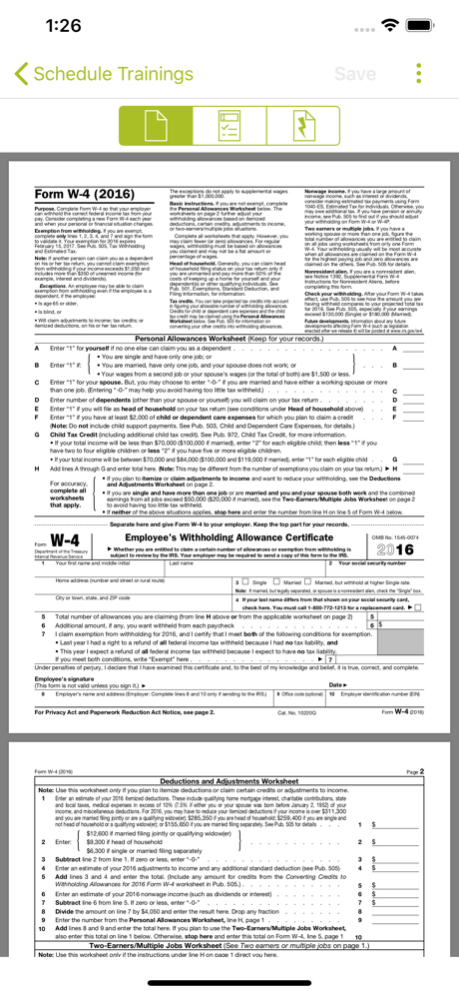Therefore Go 3.0.0
Continue to app
Free Version
Publisher Description
A Therefore™ system is required for this app.
Therefore™ Go allows users of the Therefore™ Information Management system to find Therefore™ documents, view index data, and process workflow tasks.
Find Therefore™ Documents
• Search for documents using index data filters or full-text search terms.
View Therefore™ Documents and Edit Index Data
• View documents and their associated index data directly within the app.
• Export documents for viewing in a third party app.
• Support for calculated fields.
Process Workflow Tasks
• Find workflow tasks, view their associated documents and index data, and choose from several processing options.
• Receive notifications if a Therefore™ workflow instance is assigned to the user that is currently logged in or to a group the user belongs to.
Save Files into Therefore™
• Documents from third party apps can be saved and categorized into Therefore™.
• Save Index-data only documents.
• Attach files such as documents or photos from the device’s file system.
• Add photographs taken on the fly.
• Documents can be saved into a preselected category.
• Save documents into an open case.
• Resize images before uploading them to Therefore™.
Adding Files to Existing Documents
• Files and photos can be added to existing documents in the repository.
Annotating PDF files
• Add annotations – including handwritten signatures – to PDF files saved into Therefore™ using the app.
Therefore™ eForms functionality
• Access and submit Therefore™ eForms.
• Access draft eForms.
Open .Thex and .Thel email attachments
• Open links to documents and workflow instances via .Thex and .Thel files attached to emails.
Opening Linked Documents
• Linked documents and cases can be opened (in Search mode, Workflow mode and Thex/Thel mode).
• Edit Index data of linked documents.
• Add files to the content of a linked document.
External Login Functionality
• Logging in via Azure Active Directory.
• Logging in via Okta.
• Logging in via OIDC Providers (excluding Google).
Mass deployment
• Mass deployment of the app and configuration settings to managed devices.
Crash Reporting
• Functionality to allow for reporting crashes.
Notes
• Http connections are no longer supported.
• Self signed certificates will no longer be supported in future versions of Therefore™ Go, but are currently supported in this version.
To utilize Therefore Go you need to have a Therefore™ system set up, a Therefore™ server address and login credentials.
Aug 29, 2023
Version 3.0.0
• Added the functionality to get a notification if a Therefore™ workflow instance is assigned to the user that is currently logged in or to a group the user belongs to. Currently, this feature only works with Therefore™ Online
• Included various bug fixes and stability improvements
About Therefore Go
Therefore Go is a free app for iOS published in the Office Suites & Tools list of apps, part of Business.
The company that develops Therefore Go is Therefore Corporation. The latest version released by its developer is 3.0.0.
To install Therefore Go on your iOS device, just click the green Continue To App button above to start the installation process. The app is listed on our website since 2023-08-29 and was downloaded 1 times. We have already checked if the download link is safe, however for your own protection we recommend that you scan the downloaded app with your antivirus. Your antivirus may detect the Therefore Go as malware if the download link is broken.
How to install Therefore Go on your iOS device:
- Click on the Continue To App button on our website. This will redirect you to the App Store.
- Once the Therefore Go is shown in the iTunes listing of your iOS device, you can start its download and installation. Tap on the GET button to the right of the app to start downloading it.
- If you are not logged-in the iOS appstore app, you'll be prompted for your your Apple ID and/or password.
- After Therefore Go is downloaded, you'll see an INSTALL button to the right. Tap on it to start the actual installation of the iOS app.
- Once installation is finished you can tap on the OPEN button to start it. Its icon will also be added to your device home screen.